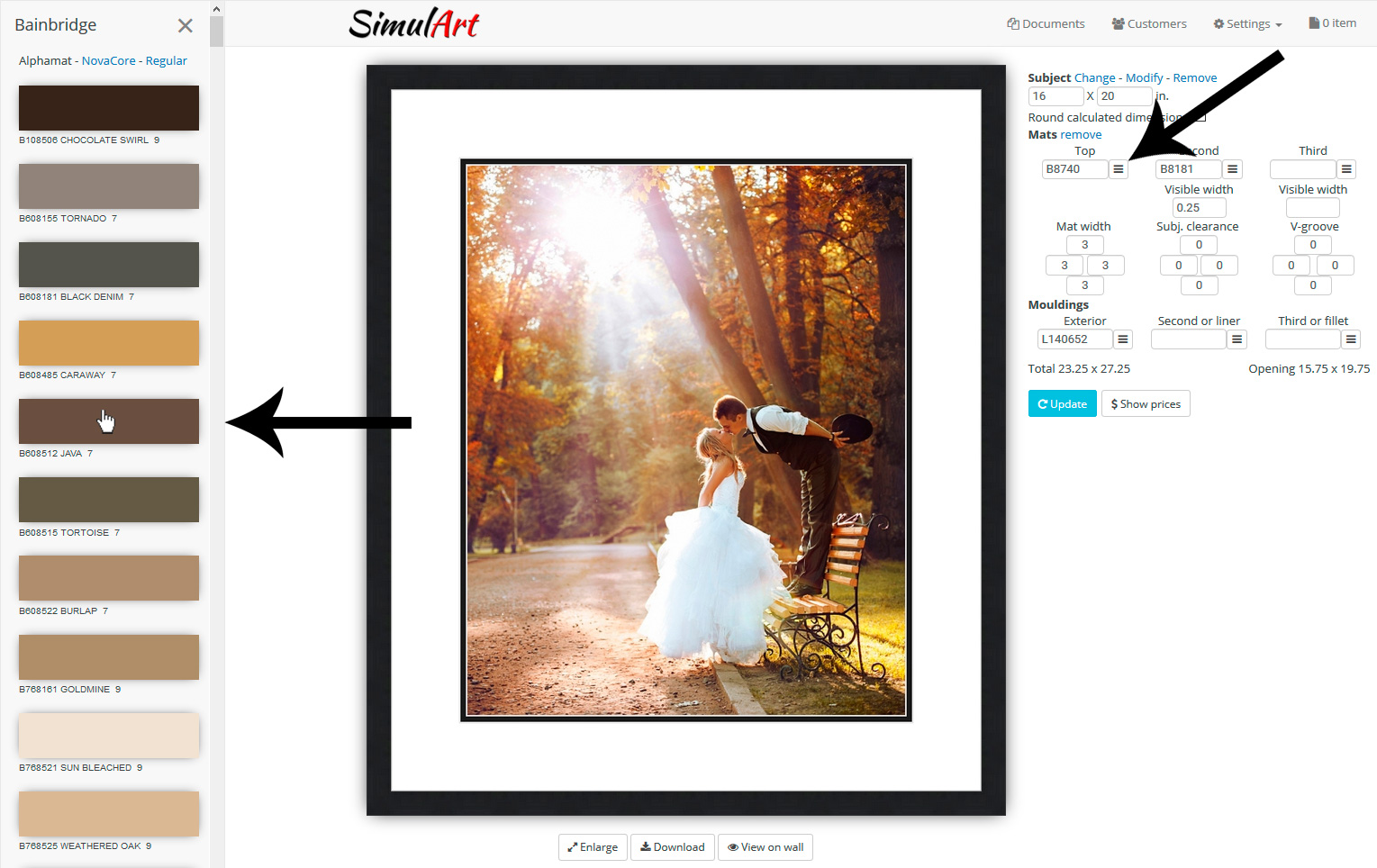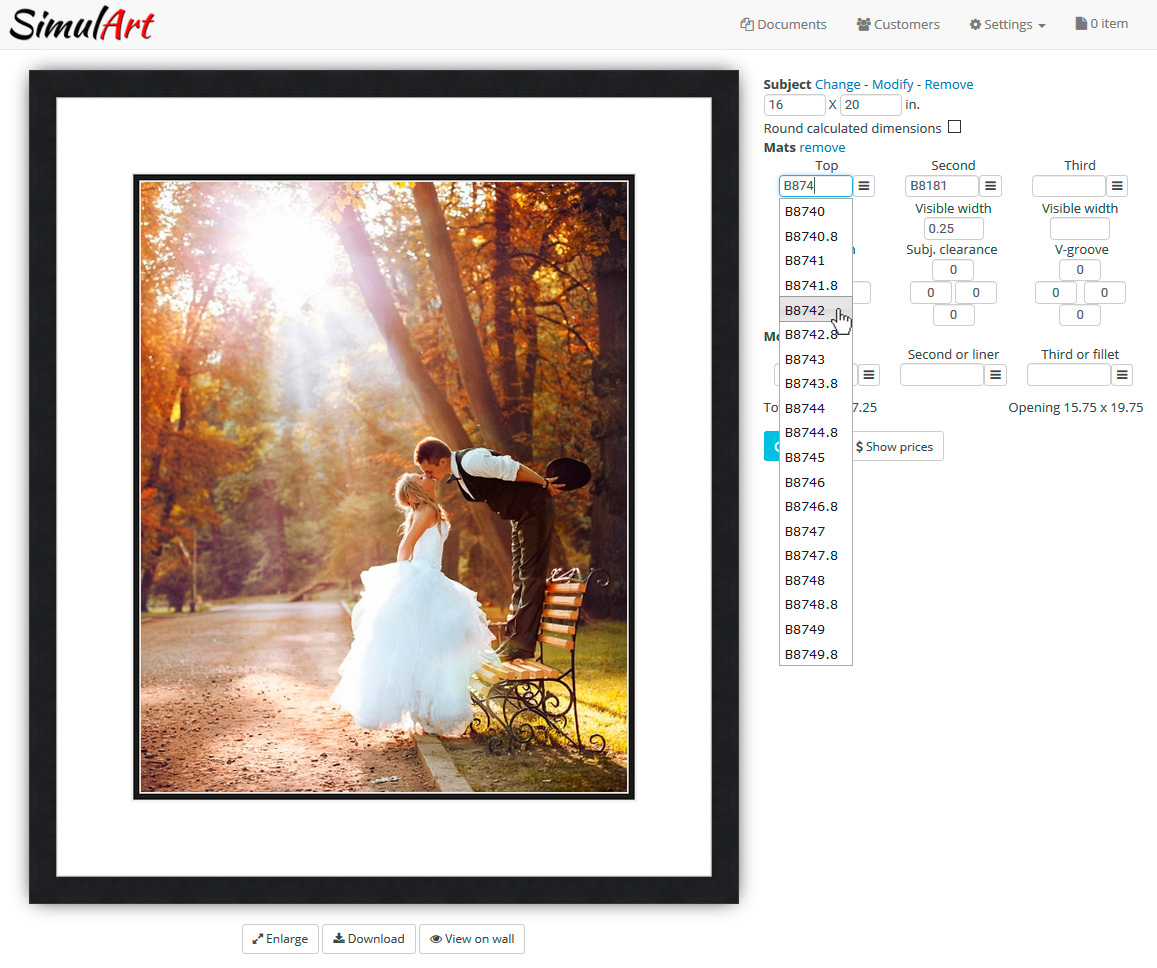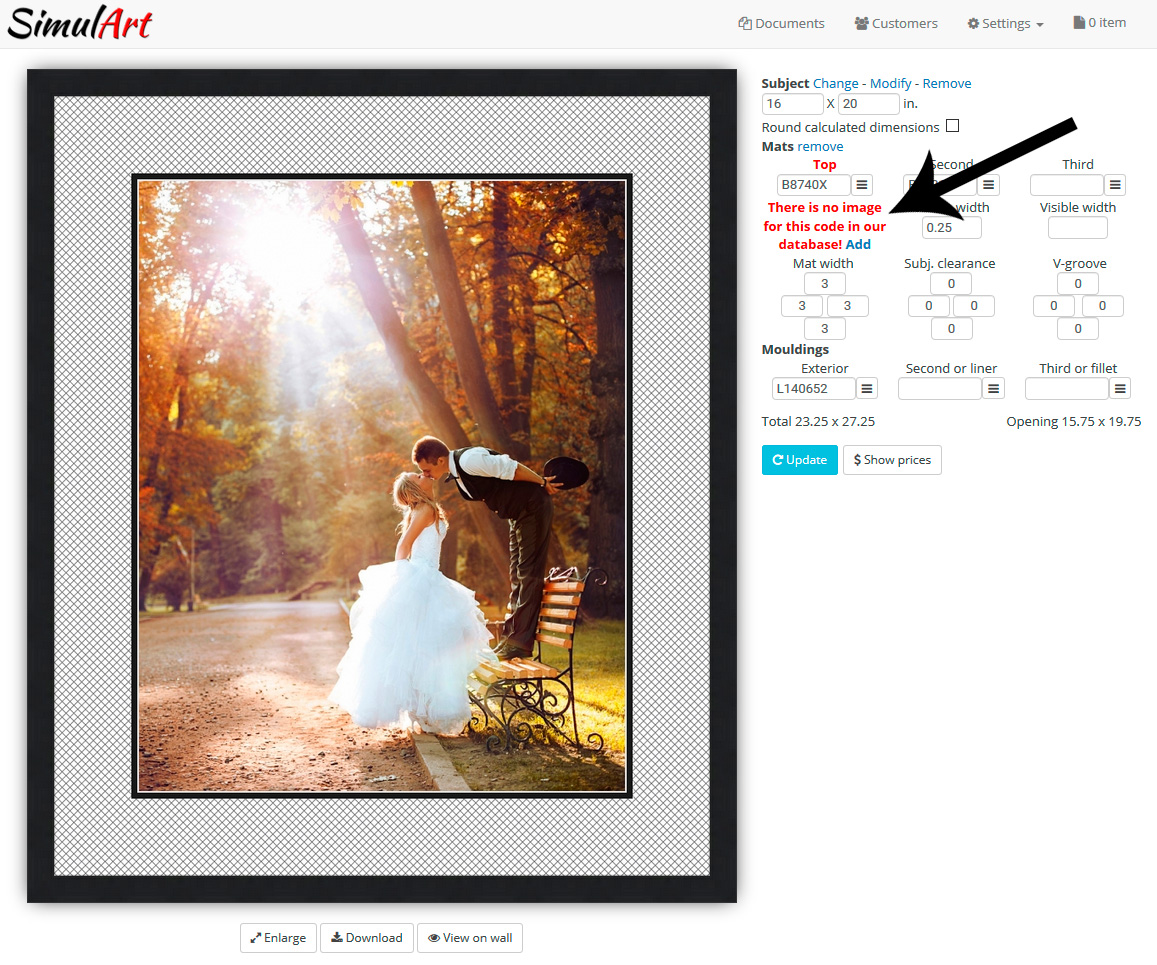Select Components
Up to 3 mats and 3 mouldings can be entered for each frame. Item codes start with the first letter of the manufacturer followed by the item code (e.g. L140652, B8181). You have two options when entering components:
Option 1 - Click the appropriate select button and make your selection in the left menu displayed.
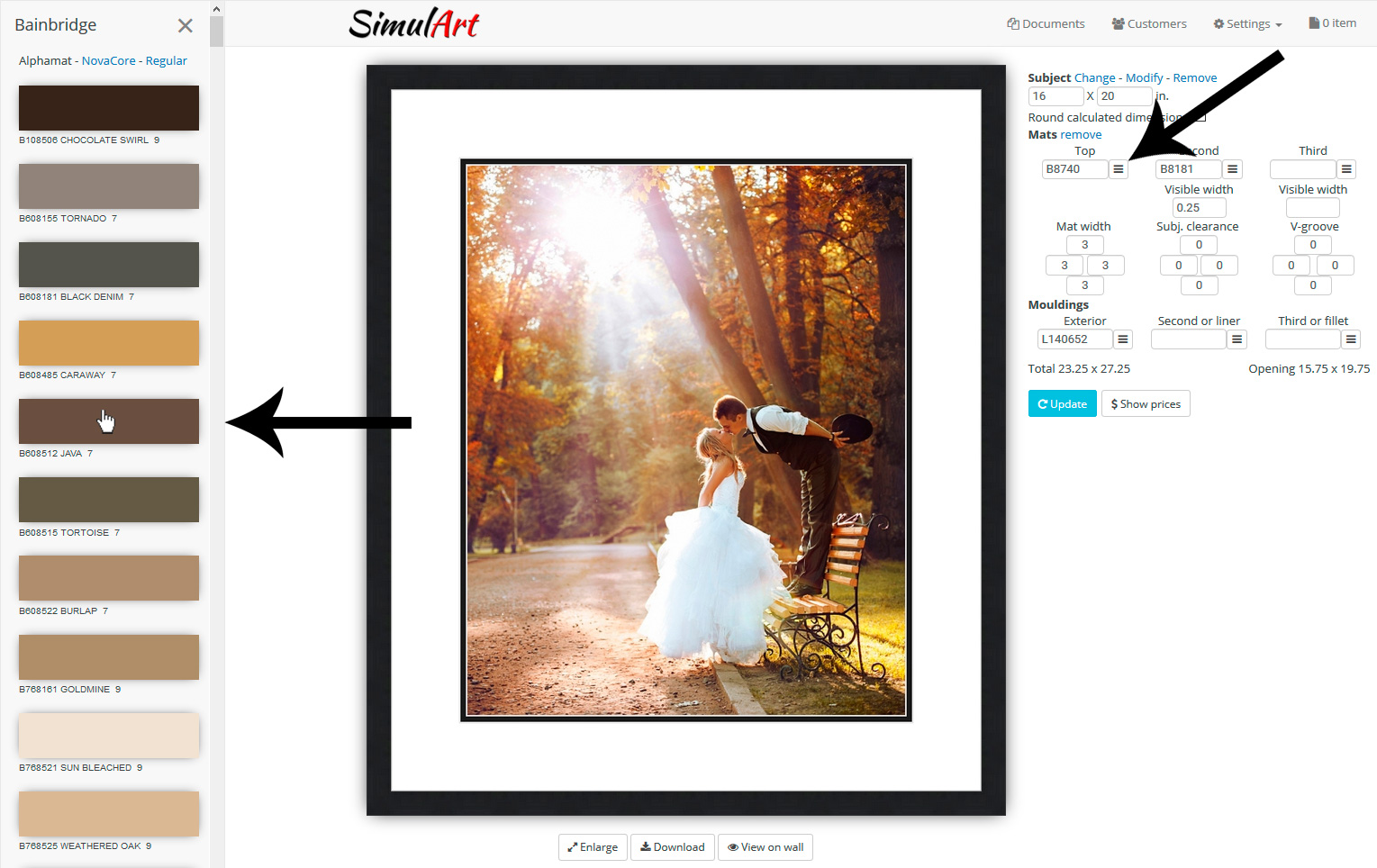
Option 2 - Type item numbers directly in the appropriate box. As you type, valid codes are displayed in a dropdown menu.
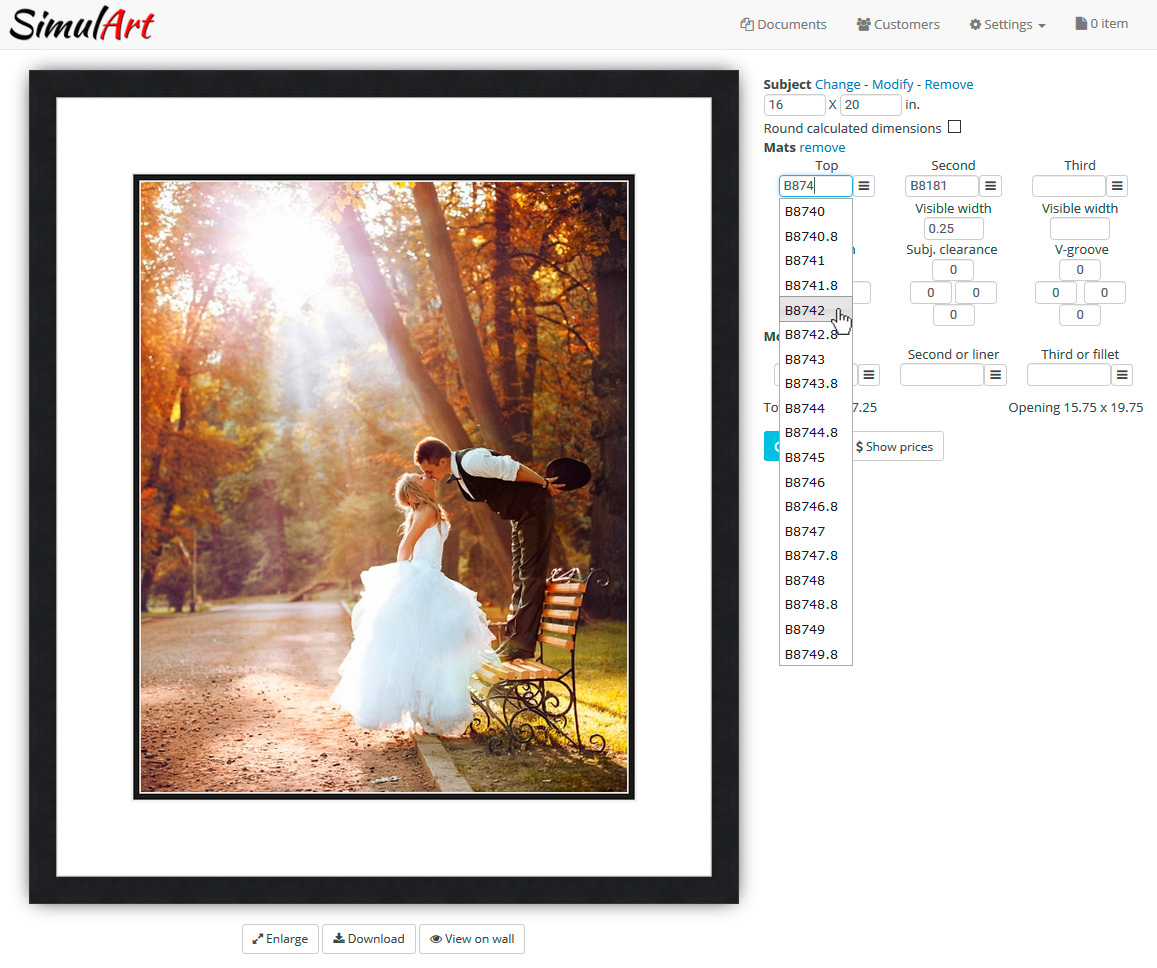
The system will allow you to enter invalid codes but will issue a warning. This give you the opportunity to later add a missing item if desired.
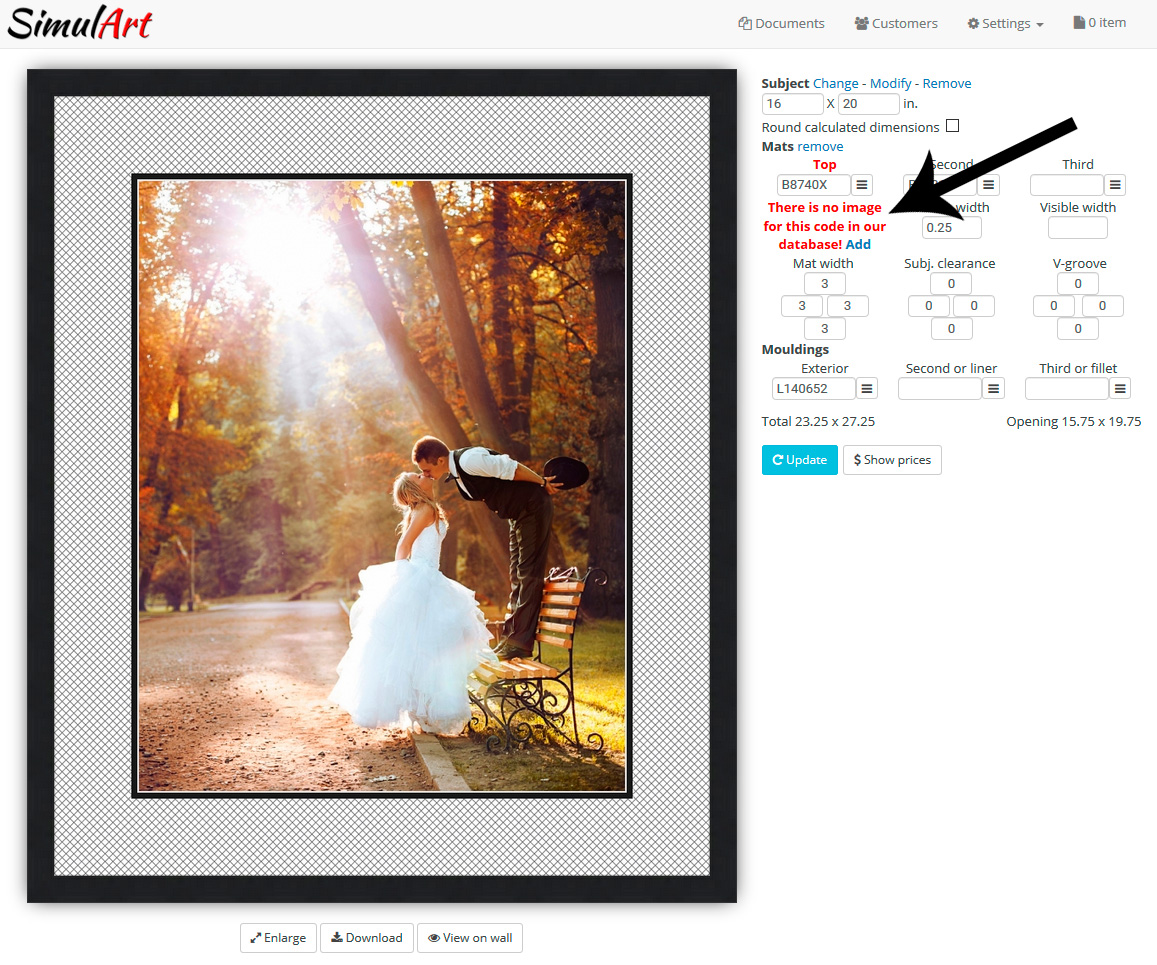 Back
Back